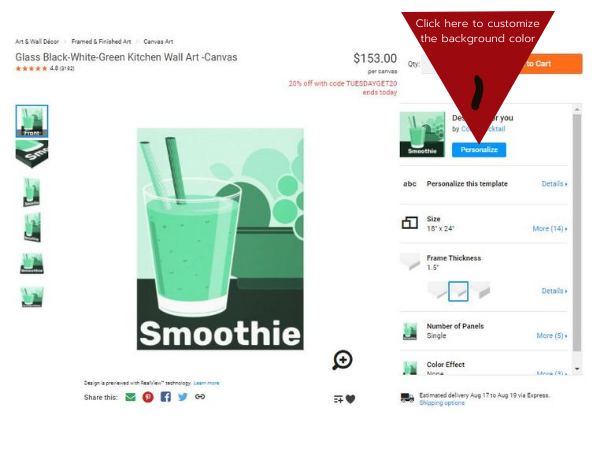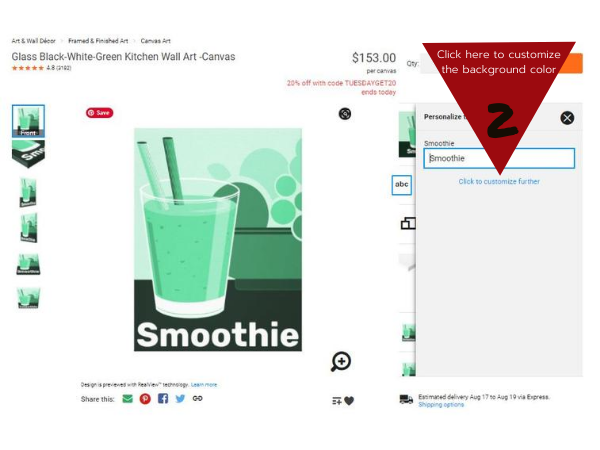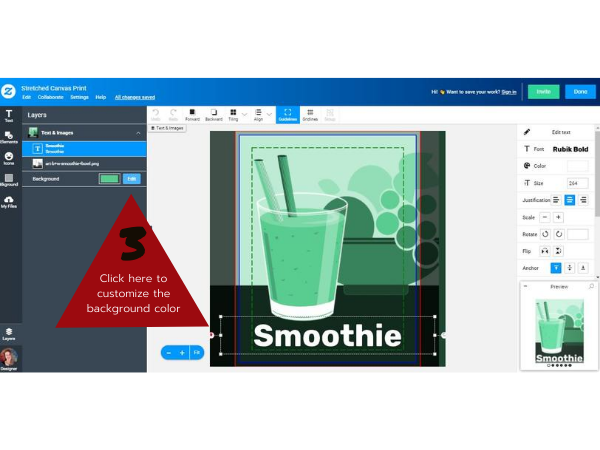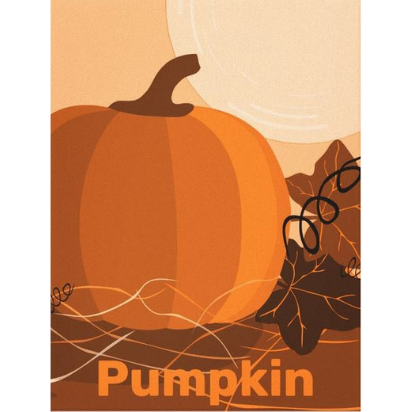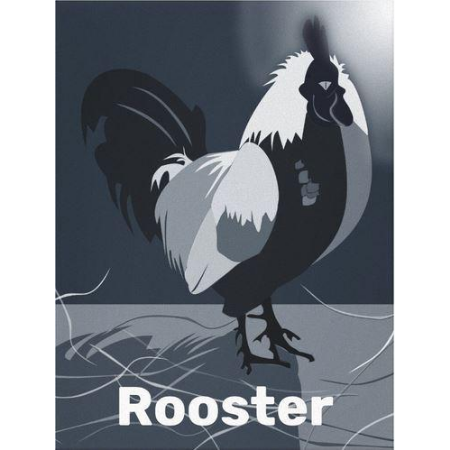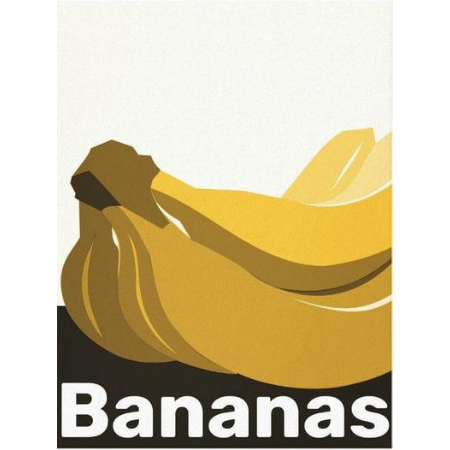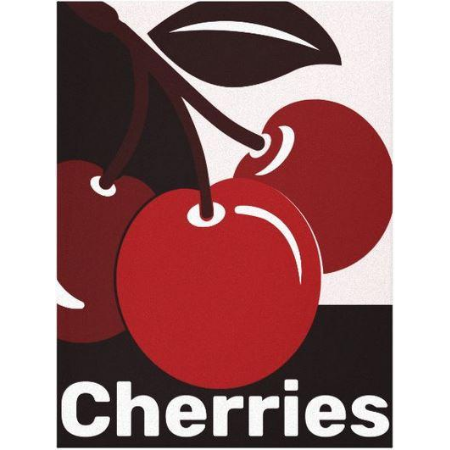Create Custom Wall Decor To Match Your Kitchen Color Scheme - On a Desktop
Create a custom wall decor for a kitchen by customizing a kitchen art decor by KBMD3signs on a desktop. The digital artworks allow choosing a background color. The result returns a wall decor for your kitchen in monochrome shades of the selected background-color.

Does it work for all canvas or poster prints sold on the Zazzle market place?
No.
However, it works for kitchen wall art designed for this purpose by KBM D3signs.
How to go about changing the background color, using a desktop, is the topic here. If you would like to do it on your mobile, please follow this link.
Customize The Background Color On Poster Or Canvas Print On Your Mobile Phone
Step 1 Preparation:
Before pressing Personalize, it serves to know the hue to select the background color with the help of the color picker. Alternatively, a color HEX code returns a precise result. Find here a fantastic color scheme generator https://coolors.co
Tip: Mid-range tones work best.
Step 2 Customize:
When you are happy with the text, then use the link to Customize further
Step 3 Tools
On your left hand, find the button to edit the background color. Here select a matching color with the color picker. Alternatively, enter the HEX code.
On the bottom screen of the right hand, find the preview. Click to enlarge the view. Once you are happy with the outcome, click done on the top right.
- Easy Healthy Recipes For Kids ›
- Kitchen Wall Art Decor ›
- Custom Wall Decor - Desktop